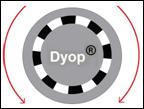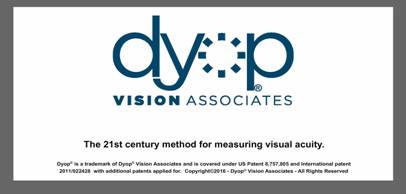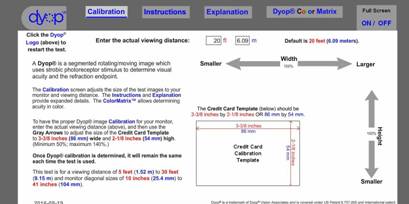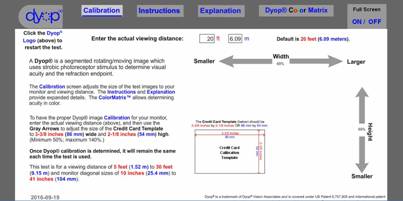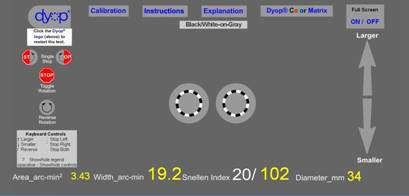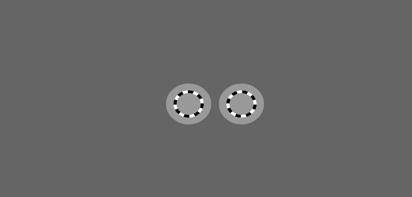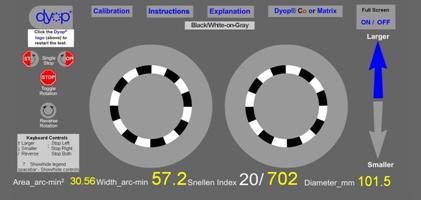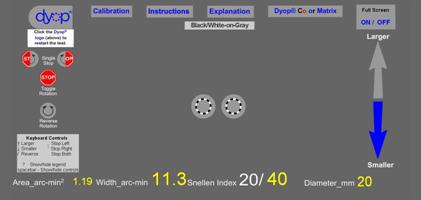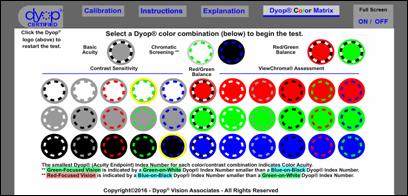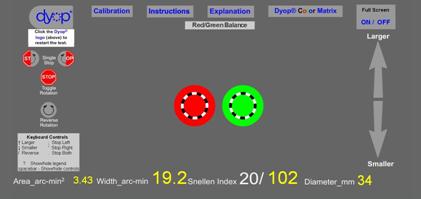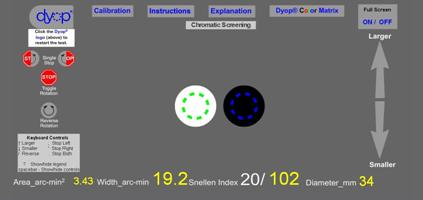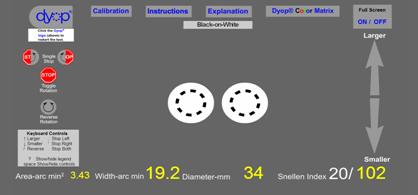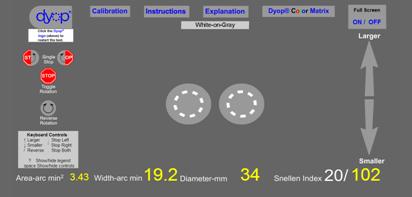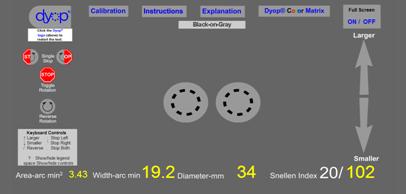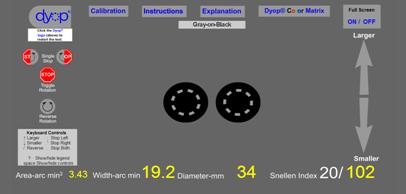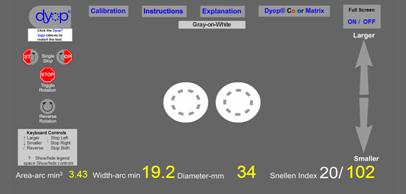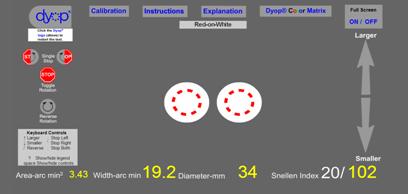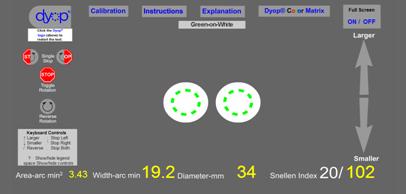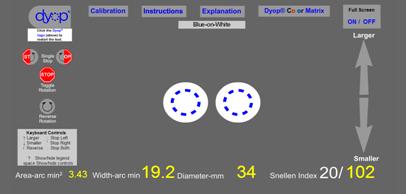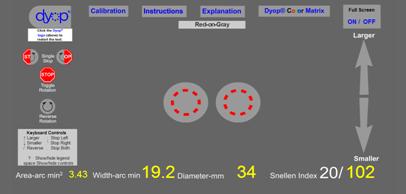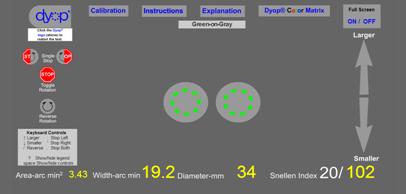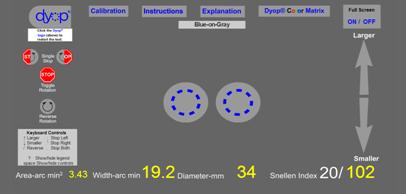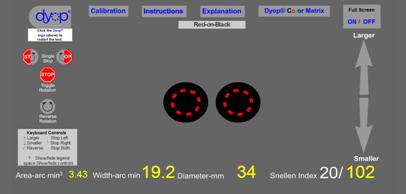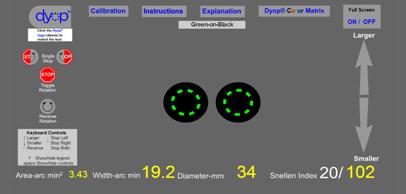|
|
Dyop® - Dynamic Optotype™ Helping the world see clearly, one person at a time.
|
|||||||
|
|
||||||||
Dyop® tests provide Eye Care Professionals with “better patients” and less stress.
|
Adobe Flash Format |
|
Adobe Acrobat document |
|
Adobe Flash Format |
|
Adobe Acrobat document |
|
Adobe Flash Format |
|
Adobe Acrobat document |
|
The Dyop®
Professional Visual Acuity/Refraction Test is intended to be a
faster and more precise replacement for the Snellen, Sloan, and Landolt tests
for determining both visual acuity and refraction end-points. The
simplest method for using the Dyop® test at a virtual 20
foot viewing distance is to utilize a mirror 9 feet in front of the
patient displaying Dyop® images which are reflections of the images on a
monitor situated 2 feet behind the patient thus creating a virtual 20 foot
Viewing Distance. The
Dyop® Professional Visual Acuity Test is calibrated for use on virtually any
computer monitor or a 10 inch computer
tablet. The image sizes can also be further adjusted for your
specific monitor size. The
tests are intended to be viewed at a (virtual) viewing distance of
20 feet. They can be customized to meet the specific needs or
actual viewing distance as used by the eye care professional. The
instructions are currently available only in English, but the test image
optotypes do NOT require literacy, or even verbal ability, but rather only
the ability to indicate the detection of rotation. (The specific
direction of rotation as to clockwise or counter-clockwise is also
irrelevant.) Use
the mouse scroll wheel to increase or decrease the Dyop® image angular
diameter. Selecting the smallest Dyop® image detected as rotating
will immediately determine acuity. When the sphere or cylinder
lenses are over or under minused, or when the axis vector is misaligned,
that non-optimum setting will increase the angular diameter of the smallest
detectable rotating Dyop® image. Dyop® images that are only
“twinkling” are NOT rotating. On-Line
Dyop® Professional Test Users’ Guide Adobe Acrobat document The Dyop®
Doublet images below are static screen shots of the
Experimental Flash version of the test, and NOT the
actual test.
|
|||||||||||||||||||||||||||||||||||||||||||||||||
|
|
The Dyop® (Dynamic Optotype™)
tests and concept are covered under U.S. Patent US 8,083,353
and International Published Patent WO
2011/022428.
For further information contact: Allan Hytowitz
at Allan@DyopVision.org
5035 Morton Ferry
Circle, Alpharetta, GA, 30022 /
678-893-0580
Copyright©2023 DyopVision™
Associates. All Rights Reserved.